Hiring
We are constantly improving the way we hire. This is a work in progress and should be updated as we continue to iterate.
Hiring is difficult. And it should be. Each team member is vital to the growth and development of the company. Not only does each role requires a certain skill set, but we need to ensure we are hiring people that we want to work with. We spend most of our adult life working, we should enjoy those around us and ensure we all work well together.
Managing job openings and candidates
We use Workable as our recruiting platform. It's great software with a lot of useful features. You can access our portal at https://kohactive.workable.com/. If you don't have access, please reach out to John.
Creating a job posting
You can create a new job in workable. Fill out all of the appropriate fields and ensure the description and requirements target the type of team member that we need. Try to be specific enough to weed out unqualified individuals, but broad enough to attract people with potential. Note that you'll always get junk candidates who are wholly unqualified. Make sure you have another team member review the posting before going live.
Application Form Questions
Many candidates like to just blanket apply to any opportunity they see. To weed out those types of candidates, add custom questions in the Application Form part of the job posting, you can ask free form questions, multiple choice, as well as yes/no. With Workable, you can automatically qualify or disqualify people based on this criteria. Some sample questions are:
- What will it be like for us to work with you? (free form)
- Code sample(s) or portfolio URL. Please provide us quality over quantity. We're looking to understand your style, how you test your code, refactor signs and your understanding of object-oriented design.
- I have experience building and deploying production applications in Ruby on Rails (yes/no)
- I have experience with Ember JS or Angular JS (yes/no)
- I am legally authorized to work in the United States on a full-time basis.
- You can create role-specific questions as well.
Advertising
You can advertise the job directly from Workable, it will post to a bunch of free listing sites automatically. You can also pay to list on premium sites like Indeed Premium, StackOverflow, LinkedIn, etc. These can get costly, so make sure you are targeting the right platforms.
Outside of Workable, you can also look into posting on the following job boards:
- Slack at work
- BuiltInChicago
- Authentic Jobs
Sharing the job
Once the job posting is live, we should share on all of our available channels, including:
Encourage the rest of the team to share as well.
Hiring Process
Candidates will come through on Workable and into the "Applied" stage. You can optionally add your own candidates to the "Sourced" stage, these are ones that may come from a recruiter or via referral.
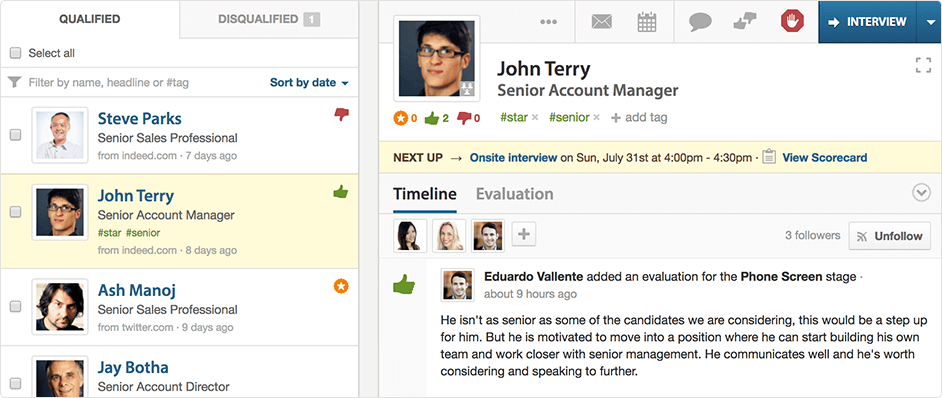
In Workable, there will be 7 potential stages for a candidate to go through:
- Sourced
- Applied
- Phone Screen
- Skill Review
- Interview
- Offer
- Hired
Sourced
Any candidates that we manually source via a recruiter, bootcamp, or referral should go into Sourced. Add the new candidate, add their resume, and any other information that you have about them. From here, you can qualify or disqualify. If they are qualified, move them to the Phone Screen stage
Applied
All candidates that apply for the job posting through Workable (or any place the workable link is posted) will end up in Applied. You should go through each of the candidates and qualify or disqualify them. Any qualified candidates should be moved into the "Phone Screen" stage.
Phone Screen
If a candidate is qualified or has potential, setup a 30 minute phone conversation with them. The phone screen is a personality test and sales call. This call is mostly to get the candidate excited about position/company and find out if they’re a good fit. Phone screens should have two goals only: excite the candidate and eliminate (not approve).
Script:
- Introductions
- Vision
- Company (team, history, location, perks)
- Tech Stack
- Hiring process and next steps
Usually better to follow-up after the call instead of moving the candidate down the funnel during the call.
Technical Review (for Developers)
In order to hire a new developer, we need to get an idea of what it's like to work with them and what their skill level actually is. Email the candidate, within 24 hours. Ask for them to provide sometimes when they can be available to do a phone call, near a computer, for 45 minutes or so (it’s important to mention the need of having a computer available).
During the technical screen you can either pair with the candidate on real work or use something like CoderPad to test their technical abilities. I recommend the former as it's a much better indicator of their real-world performance. Prepare for the tech screen by creating a new branch of your work and writing down the tasks or user stories that you will be working through. Make sure the candidate is the one doing the work and asking any relevant questions. The goal isn't for them to complete your work but to get a sense of their style, knowledge, and skills.
Spend at least 30 minutes with the candidate, but end early if it’s obviously a bad fit. If you're not comfortable eliminating the candidate on the call, feel free to follow up via email shortly after. Workable has a template for disqualifying a candidate, so there is no need to have to write a custom email (unless you prefer).
Do as many Tech screens you feel necessary to be confident about the candidate. Bringing a candidate that is not a good fit in will cost much more than having extra 30 minute calls.
Design Review (for designers)
When hiring a designer, they will typically provide a portfolio of their work. While this is a great indicator of their experience and styles, it's not necessarily the best indicator of their design personality and skills. Email the candidate, within 24 hours. Ask for them to provide sometimes when they can be available to do a phone call, near a computer, for 45 minutes or so (it’s important to mention the need of having a computer available). Ask them to come prepared with the following:
- An example of a website that they think is "beautiful"
- A mobile app that has great design
- Example(s) of great UX on a mobile or web application
- Links to a few websites/apps they like and why
During the designs screen, have them walk through the examples they provided and explain why they like them, what makes them beautiful or usable. They should go into detail about what they like and dislike about them and why they choose these examples. To challenge them, ask questions like:
- Give me an example of great UX in a physical product and what makes it good
- Walk me through your creative process (flows, moodboards, wireframes, etc)
- How do you extract information from clients or customers?
- Give me an example of a project where you disagreed with the client’s direction and tell me how you handled it.
Spend at least 30 minutes with the candidate, but end early if it’s obviously a bad fit. If you're not comfortable eliminating the candidate on the call, feel free to follow up via email shortly after. Workable has a template for disqualifying a candidate, so there is no need to have to write a custom email (unless you prefer).
Interview
Candidates that clear the skill review phase should be invited into the office for a formal interview. We can also host a remote interview using Zoom or Google Hangouts. You can use the Workable template to request an interview or send out a custom email, it's up to you. When scheduling an interview, make sure you invite other teams members as well.
We typically break down an interview into two primary phases: position interview and cultural interview.
Position Interview:
This part of the interview should focus on evaluating the candidate's experience and abilities. This phase is usually led by the hiring person. You should ask questions that identify their experience, examples of their work, and other relevant questions to identify if this person is a good fit for the job we're hiring for.
In many cases, we hire for potential, not just exact fit. If the interview is not going well, feel free to end it early and thank the candidates for their time. There is no reason to waste their time as well as the team's time if the interview is not progressing.
Cultural Interview
Once the position interview portion is completed, invite a few other kohactivators to participate in the culture interview phase. It's best to invite a mix of individuals who they would and would not work with. For example, when interview a developer, bring in a designer, project manager, and biz dev teammate to get a broad sense of their cultural fit.
During this phase, ask questions about their life, experiences, interests, hobbies, etc. The goal of this is to identify if they are a good fit for the team. We want to identify characteristics like humility, willingness to learn, collaboration skills, and just overall kindness.
In some ways, this part is more important than the position hiring. We'd all much rather work with people that we enjoy then those we don't.
Don't ever make an offer in an interview. Always thank them for coming (or dialing in) and give them an idea of our hiring timeline. Make sure you identify where they are in their employment process as they might have offers on the table.
Offer
After all the interviews have been completed and we're ready to send out an offer, we can move the candidate into the Offer list of Workable. All offers are created through Gusto. You can check out the Gusto docs on how to send an offer to a new employee.
Note that all offers are not accepted! Before you thank and dismiss all other candidates, wait until the offer is accepted or rejected. Candidates have 5 business days to response to our offer.
When the candidate accepts our offer we'll get a notification from Gusto. At this point, we'll need to complete the onboarding process in Gusto which reengages the user to fill in some more information. This is not necessary until their start date.
If they reject the offer then we'll need to remove them from Gusto and make a decision on the next best candidate in line for the position.
Hire
After a candidate accepts an offer, we start the New Hire Onboarding process. The first thing to do is clone the 'Template - New Hire Onboarding' board in Trello. This board should have a detailed list of actions that must be completed in order to successfully onboard a new team member.