User Journey Mapping
Once we’ve identified our user personas, we can begin create user journey maps. These are diagrams that illustrate the steps involved in achieving a goal. These journeys can be an in-app experience, a cross-application experience or even a cross-device experience.
User journeys can be simple or complicated maps of steps involved in achieving a particular goal. Since we’ve identified our persona’s goals and motivations, we can map out the most important tasks that we can want solve. Here is an example of a simple user flow:
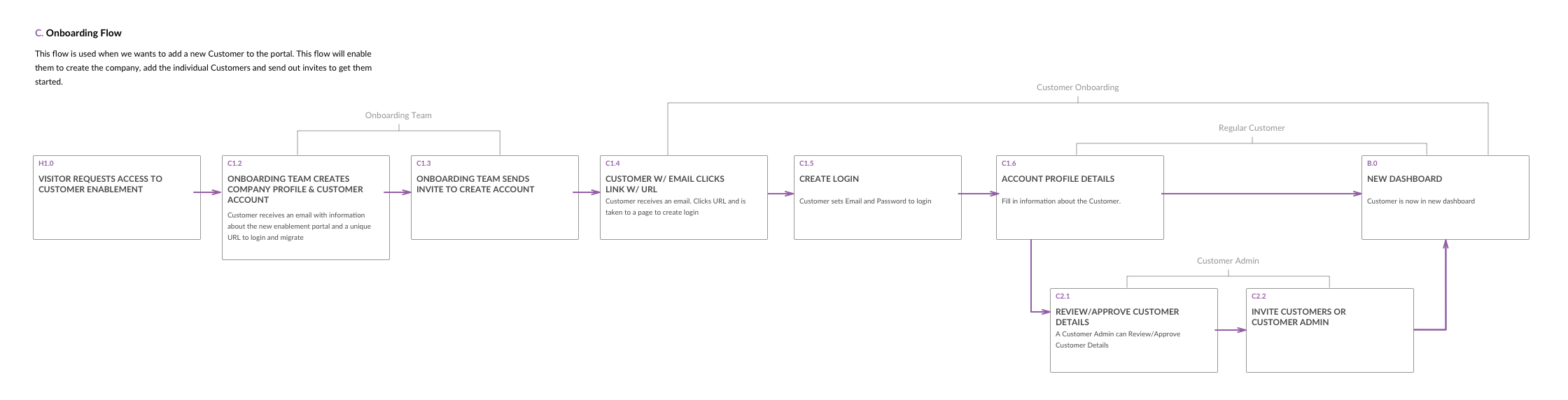
The user journey map starts on the whiteboard and ends in a document we create to set the stage for our design process. There are a few important things to identify while creating user journeys.
Tasks
Journey’s are broken into tasks that a user wants to accomplish. A task can be simple or complicated. In our example above, we have two primary tasks: an admin wants to invite a customer to the portal and a customer wants to set up their account. We create a single customer journey to visualize the life cycle for this journey.
Tasks should be aligned with our problem statement and at least one of the goals we’ve identified. If a task comes up that doesn't fit into our project charter then it should be dropped or placed in the icebox for later.
Some examples are:
Task: Customer can create a new claim.
Task: Claims representatives can send claim document for e-signature.
Task: Admin can override the contractor assigned to a claim.
Task: Admin can add a new customer to the system.
Activities
Each task is composed of activities that is required for a user to accomplish a task. For example, here’s a set of activities a user would have to take to set up their account:
- Click the link from the invite email
- Create their login
- Fill in their account profile details
- Review/approve customer details
- Invite their colleagues to the portal
- Land on new dashboard
These activities shouldn’t be too technical or complicated. Anybody on the team should be able to describe a given user flow. It’s important for us to pull in our Experts during this phase to help us understand what are all of the obstacles or situations that we’ll want to handle.
Occasionally there will be diviations in the flow, perhaps there are two options and the following flows is dependant on which option was selected. We’ll diagram these all out during this mapping session. Also, many of these tasks become chainable, for example a user might sign up, create a new collection of documents and then share with a friend. We would break this down into multiple tasks and then combine them into a single flow.
Our customer journey mapping will be made up of multiple flows that address the tasks and activities involved in achieving the goals for a given user.
User journey mapping will spark quite a bit of debate. The facilitator of the workshop is responsible for ensuring that we’re focused and tackling the tasks that align with our project charter.
Lastly, journey mapping is a blueprint for our project scope. It helps us with initial estimations as it present clarity into the product that we’re building. This is a good opportunity to address potential difficulties, obstacles, or roadblocks. As we finalize the journey maps, we’ll decide on which are the most important and immediately applicable to our charter and use those to kickstart the product development.